FTPie's September update brings two big new features: Auto Backup for automatic file protection, and Integrated Compression for easy zip files. With many performance improvements, this update makes file management simpler and faster.
Auto Backup: Automatic File Protection
The new Auto Backup feature automatically copies your files between any storage locations. Set it once and it works automatically.
Easy Scheduling
Daily, weekly, or custom times
Safe Compression
Password protection available
Auto Cleanup
Remove old backups automatically
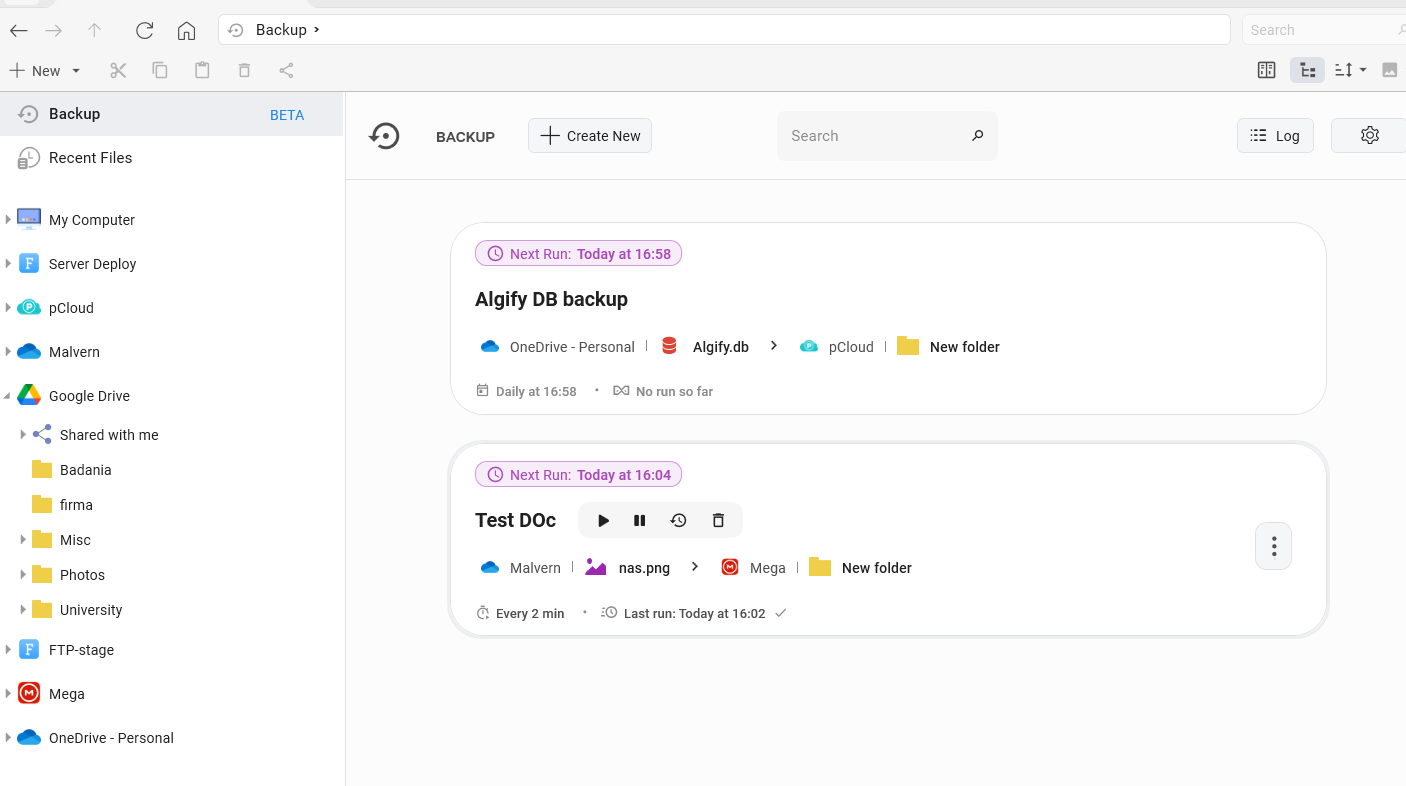
You can create many backup jobs. Each job can copy files from any source to any destination - cloud, FTP, or local folders.
Learn more about Auto Backup features →
Integrated Compression: Easy Zip Files
Now you can create zip files directly from any storage. No need to download files first. The app does all the work for you.
📦 Create Zip Files
Select files from any storage and create zip archives with password protection
📁 Paste as Zip
Copy local files and paste them as zip files to any storage
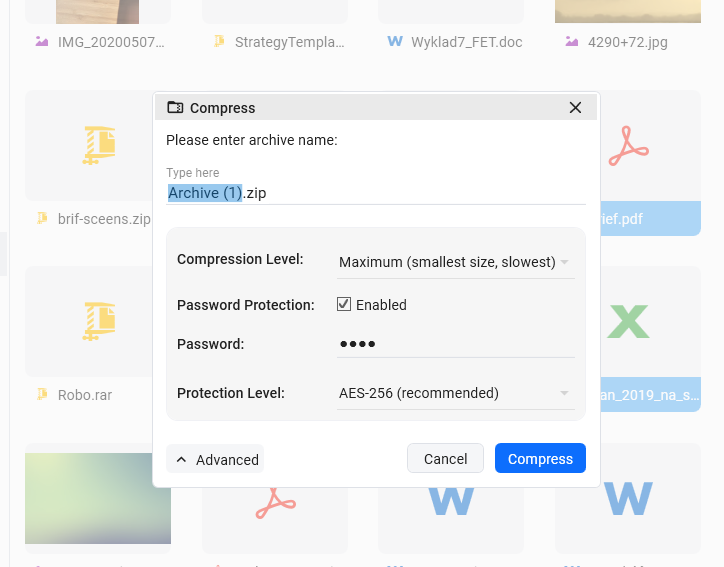
Learn more about Compression features →
Performance Improvements
Transfers & Reliability
- Improved failed transfers view with detailed error information
- Redesigned transfers view for cleaner progress monitoring
- Automatic retry for Mega API transfer failures
- Safe file replacement: transfer to temp name first, then replace original
Performance & Navigation
- Faster folder browsing with automatic virtualization for large folders
- Improved navigation: tabs close next to current tab, backward navigation highlights previous folder
- Added support for several new audio formats
- Fixed PDF export in notes editor - content no longer gets cropped
Interface Improvements
- Automatic theme switching based on system night hours
- Added support for multiple new file formats in text editor
- Fixed video player stability issues with certain formats
- Multiple UI/UX refinements throughout the application
Coming Next
In our next update, we are working on:
- Self-hosted clouds - Connect to your own cloud servers
- CLI support - Use FTPie from command line
- Pinned folders - Quick access to your favorite folders
- More performance improvements - Making everything faster
