After six months of steady improvements, FTPie's latest update introduces two powerful features: Recent Files for quick access to your workflow, and a Zip Viewer for inspecting archives without full downloads. Combined with performance boosts and new storage integrations, this release makes file management smoother than ever.
Recent Files: Pick Up Where You Left Off
The new Recent Files panel eliminates folder digging by automatically tracking your opened files across all connected storage services.
Instant Access
Resume work in one click without navigating folders
Smart Filtering
Find files by type (docs, images, etc.) or name
Context Actions
Open with last-used app or locate in folder
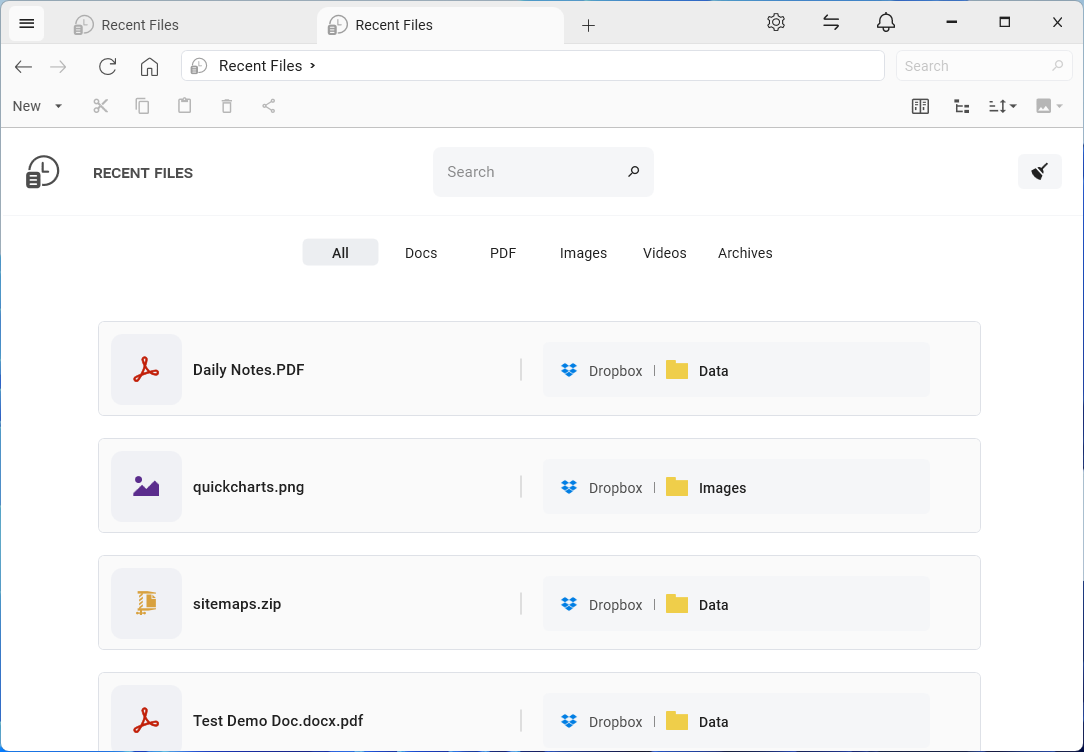
Zip Viewer: Inspect Archives Instantly
Our new Zip Viewer lets you peek inside compressed files without downloading the entire archive - a game-changer for cloud storage users.
📦 Partial Download Technology
Reads archive contents by downloading only the first 1MB of the file
🔎 Full Archive Tools
Search, sort, and filter files within the archive
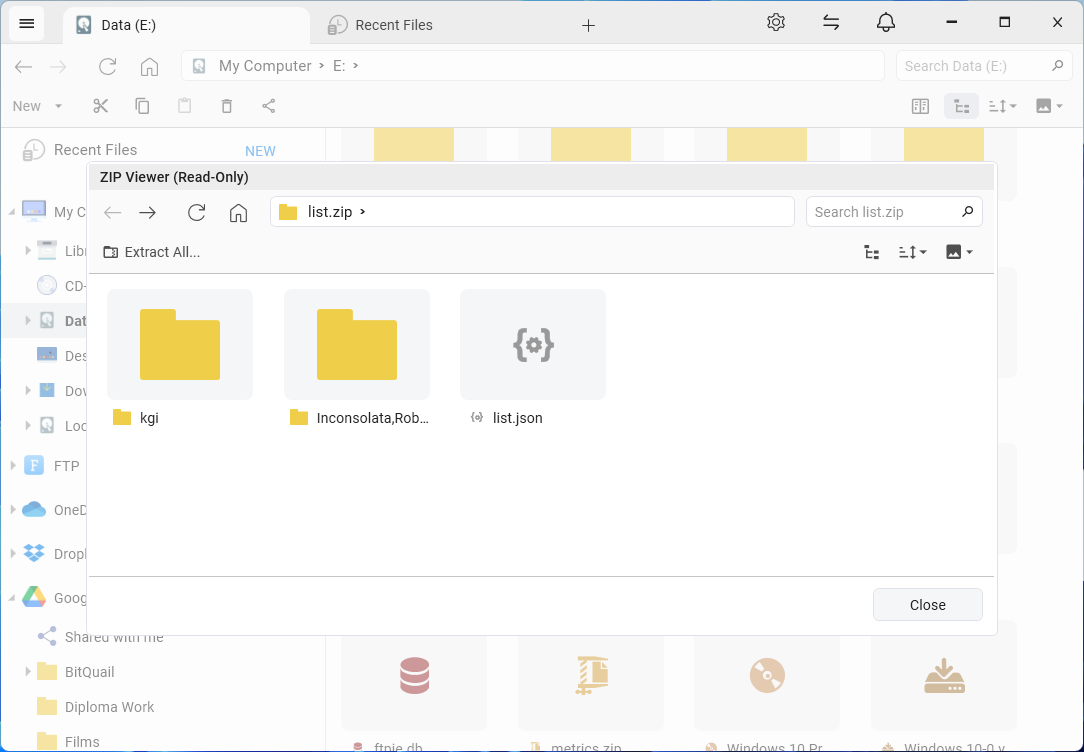
ℹ️ Compatibility Note
Works with all supported storage services except Mega.nz (due to download restrictions). Supports standard ZIP format with full UTF-8 filenames.
Six Months of Enhancements
🛠️ New Features
- pCloud and Mega.nz storage integrations
- Redesigned transfers popup with detailed progress
- PowerTools: Screen recorder and screenshot tool
- VS Code-style text editor (Monaco)
⚡ Performance & Polish
- 40% faster startup with async initialization
- New FTP/SFTP components for better compatibility
- Redesigned installer with free tier option
- Jump list and tray menu shortcuts
What's Next?
Our next update will introduce Smart Alerts - folder monitoring that notifies you about file changes (additions/removals) - along with:
- Full in-app ZIP extraction (no external tools required)
- Drag-and-drop support from FTPie to Windows Explorer
Tip: The current Zip Viewer already helps inspect archives - try right-clicking any .zip file!
