FTPie 2025.7.1 brings three weeks of intensive development to your fingertips with four major upgrades: in-app music playback, bi-directional drag-and-drop with Windows Explorer, global hotkeys, and numerous quality-of-life improvements. This release transforms FTPie into an even more versatile file management hub.
In-App Music Player: Stream Anywhere
The new music player lets you enjoy audio files directly from any connected storage - FTP servers, cloud services, or local drives - without downloading files first. Experience smooth playback with professional-grade controls.
Direct Streaming
Plays MP3/WAV files from any storage location
Playlist Controls
Shuffle, loop, and playlist management
Pixel-Perfect UI
Sleek interface with dark/light mode support
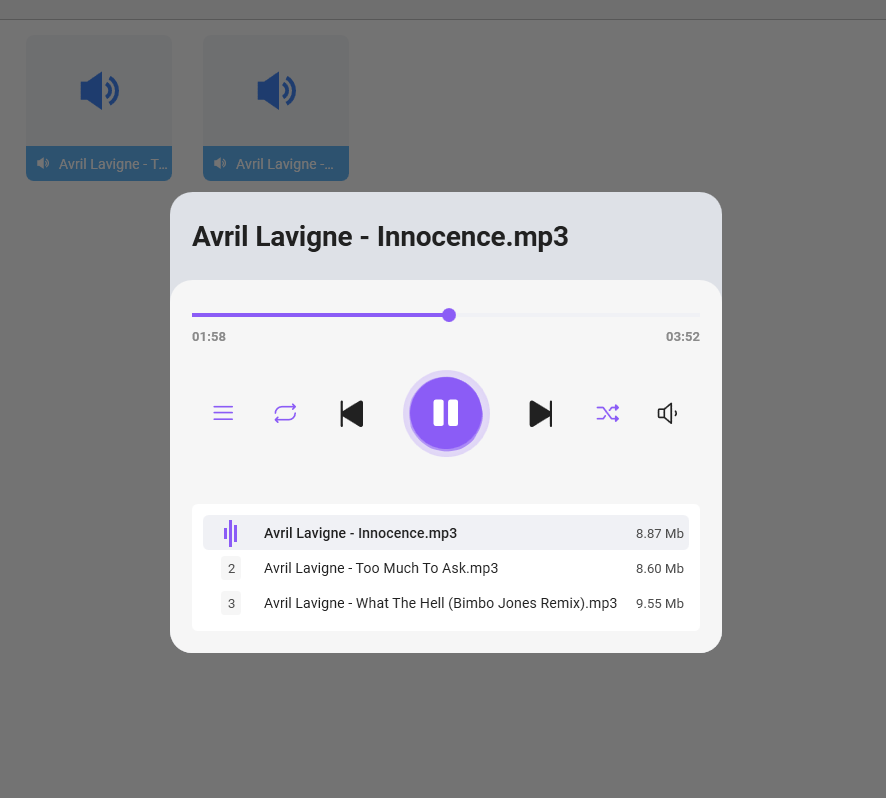
ℹ️ Format Support
Currently supports MP3 and WAV formats. FLAC and AIFF support coming in future updates.
Drag-and-Drop Revolution
Our enhanced shell extension breaks down barriers between FTPie and Windows Explorer. Now you can drag files directly between them - no more intermediate downloads or upload dialogs.
↔️ Bi-Directional Transfer
Drag files both from and to Windows Explorer
⌨️ Clipboard Integration
Copy-paste files with standard Ctrl+C/Ctrl+V shortcuts
Global Hotkeys: Instant Access
New system-wide keyboard shortcuts give you instant access to FTPie's features, even when the app is minimized or running in the background.
| Hotkey | Action |
|---|---|
| Ctrl+Shift+F | Show/hide FTPie (global) |
| Ctrl+Shift+S | Open screenshot tool |
| Ctrl+Shift+V | Open video recorder |
💡 Pro Tip
All hotkeys are customizable in Settings. Disable any that conflict with other apps.
Miscellaneous Improvements
🛠️ Core Updates
- Updated to latest CefSharp version
- .NET Framework minimum version bumped to 4.7.2
- Improved UI rendering performance
🔧 Fixes & Tweaks
- Recent Documents view stability improvements
- Auto-select newly uploaded/copied files
- Copy files within the same folder
Coming Soon
We're currently working on these exciting features for future releases:
- Smart Alerts: Real-time notifications for file changes
- Scheduled Transfers: Set up automated file transfers at specific times
- Automated Backups: Configure regular backup routines
Try it now: Press Ctrl+Shift+F from anywhere to test the new global hotkey!
