Supported Services
Seamlessly connect to all your storage solutions with FTPie

FTP / FTPS
Traditional file transfer protocols with FTPS adding SSL/TLS encryption for secure file transfers between client and server.

SFTP
SSH File Transfer Protocol provides secure file transfer over SSH with strong encryption and authentication.

WebDAV
HTTP extension for collaborative file editing and management on remote servers with version control support.

NAS
Centralized network storage solution ideal for file sharing and backups in home and business environments.

Google Drive
Cloud storage tightly integrated with Google Workspace for real-time collaboration and file sharing.
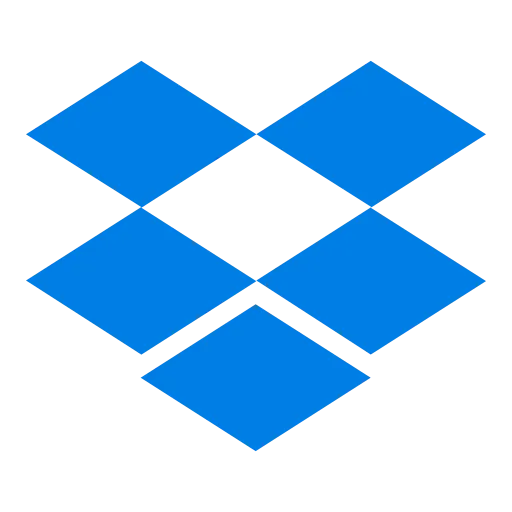
Dropbox
Popular cloud service with excellent file synchronization and third-party app integrations.

OneDrive
Microsoft's cloud solution with deep Windows and Office 365 integration.

pCloud
Secure cloud storage with file versioning and virtual drive functionality.

Box
Business-focused content management platform with enterprise-grade security.

Mega
End-to-end encrypted cloud storage prioritizing user privacy and security.

Local PC
Connect to local drives, network shares, and external storage devices with ease.

ownCloud
Self-hosted file sync and share platform with enterprise features.

NextCloud
Open-source, self-hosted productivity platform with extensive app ecosystem.

SeaFile
High performance file sync and share solution with reliable file syncing.

Google Cloud Storage
Object storage service on Google Cloud Platform with global edge-caching.

Amazon S3
Scalable object storage service with high availability and durability.

Azure Blob Storage
Microsoft's object storage solution for the cloud with tiered storage options.
Don't see your preferred service? We're constantly adding new integrations.
Request Integration