Rich Text Notes
Built-in rich text editor powered by Quill JS. Create, format, and save notes directly within FTPie.
Create beautifully formatted notes with FTPie's distraction-free editor. Featuring rich formatting, media embedding, and instant sharing via Quick Share or PDF export.
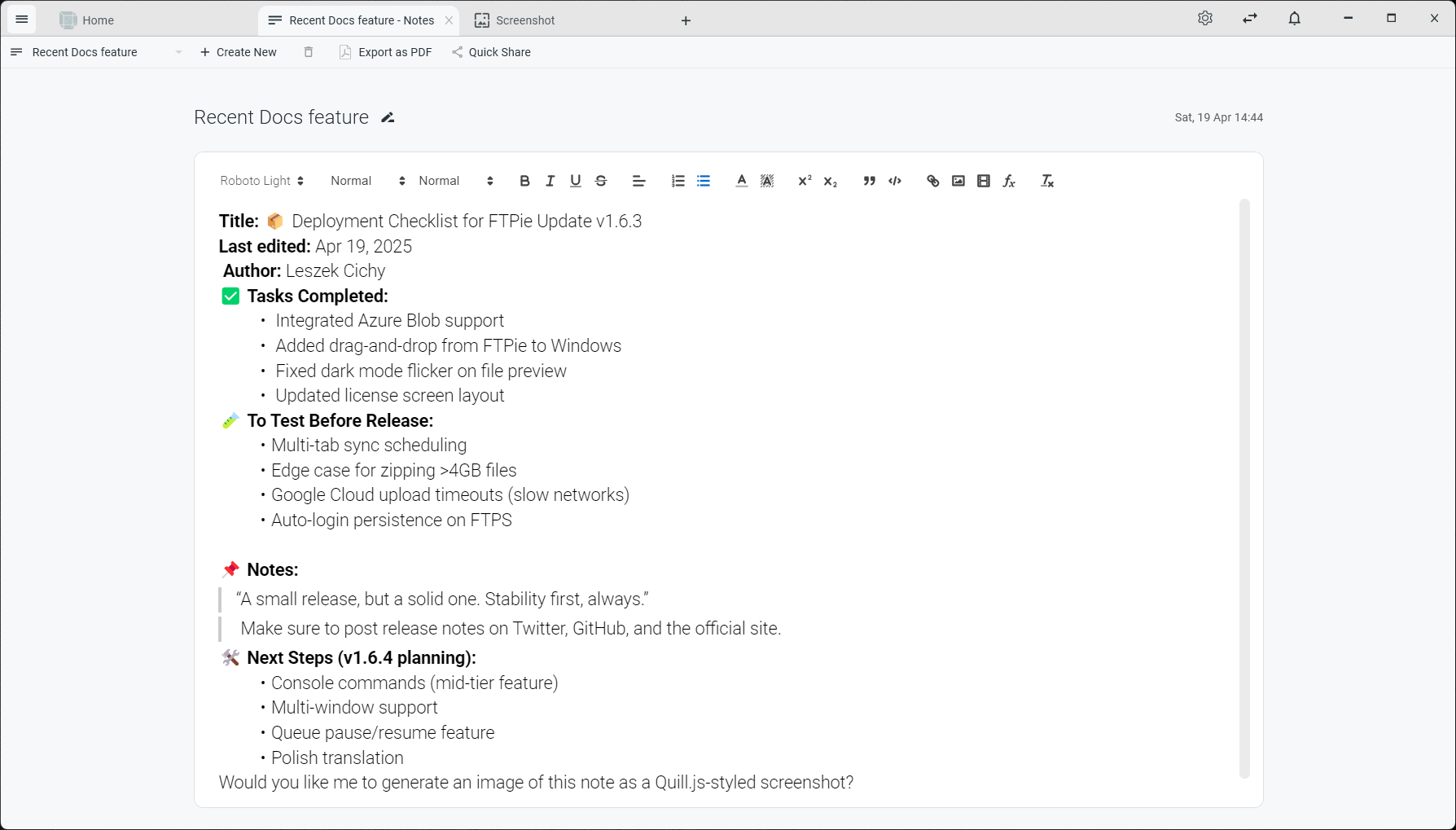
Getting Started
-
Launch from:
- Main app menu
- Windows JumpList
- System Tray icon
- Write using rich formatting tools
-
Choose action when done:
- Quick Share - Get instant shareable link
- Export to PDF - Save as formatted document
- Save locally - Store as .html or .txt
Editor Features
Rich Formatting
- Full Quill.js editor functionality
- Headers, lists, quotes, and tables
- Text color and background highlighting
Advanced Content
- Image and video embedding
- Code blocks with syntax highlighting
- Mathematical formula support
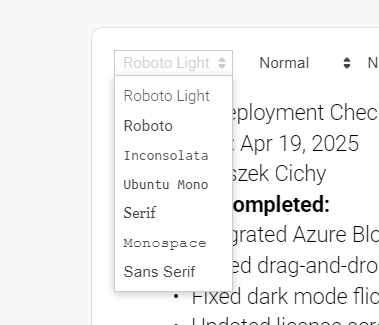
Key Features
- Distraction-free UI - Minimalist interface that focuses on your content
- Instant sharing - Generate shareable links in one click
- Theme-aware - Automatically matches dark/light mode (unless custom colors set)
Technical Notes
- Based on Quill.js editor - same engine used by many professional apps
- PDF export preserves all formatting and embedded content
- Custom fonts: Roboto, Inconsolata, Ubuntu Mono, Serif, Monospace
Usage Scenarios
Perfect for meeting notes, code snippets, technical documentation, or quick thoughts. The combination of rich formatting and instant sharing makes it ideal for collaborative work, while PDF export serves formal documentation needs.
Start Your 14-Day Free Trial
Download FTPie and start your free 14-day trial. Enjoy seamless FTP + cloud integration and keep using the free version afterward.
Download Free Trial
CASA Verified & VirusTotal Scanned
14-day trial on all plans• Free version included